Module handling the Graphical User Interface. More...
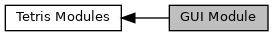
Functions | |
| void | vGUIDrawMainMenu (game_mode_t mode, player_mode_t playerMode, rotation_t rotationMode, bool isConnected) |
| Draw the main menu. More... | |
| bool | bGUIDrawLevelScreen (uint8_t *currentLevel, const score_t highScores[]) |
| Draw the level selection & highscores screen. More... | |
| void | vGUIDrawStatic (const image_handle_t squares[], const score_t *score) |
| Draw the wall, score, level & number of lines completed. More... | |
| void | vGUIDrawPauseMenu (bool isConnected) |
| Draw the Pause Menu. More... | |
| void | vGUIDrawGameOverMenu (score_t *score, char *lastUserName) |
| Draw the Game-Over Menu. More... | |
| bool | bGUIDrawPlayerModeSelection (player_mode_t *playerMode) |
| Draw the player-mode selection in Main Menu. More... | |
| bool | bGUIDrawRotationSelection (rotation_t *rotationMode) |
| Draw rotation-mode selection in Main Menu. More... | |
| bool | bGUIDrawLevelMenuSelection (void) |
| Draws & let the player switch to the level selection/highscores screen. More... | |
| void | vGUIDrawTetromino (const tetromino_t *tetromino, const image_handle_t squares[]) |
| Draw the current Tetromino. More... | |
| void | vGUIDrawLanded (const color_t landed[ROWS][COLS], const image_handle_t squares[]) |
| Draw the array of landed tetrominos. More... | |
| void | vGUIDrawNextTetromino (const tetromino_t *tetromino, const image_handle_t squares[]) |
| Draw the upcoming Tetromino in the upper right corner. More... | |
| void | vGUIDrawFPS (void) |
| Draw an FPS counter. | |
| void | vGUISetImageHandle (image_handle_t squares[]) |
| Takes an image_handle_t array & initializes it with the correct images. More... | |
| static void | checkDraw (uint8_t status, const char *msg) |
| Check if drawing is possible. More... | |
| static void | drawUserNameSelection (score_t *score, char *lastUserName) |
| Draw the User-Name selection. More... | |
| static void | drawHighScores (const score_t highScores[]) |
| Draw the three hightest scores. More... | |
| static void | drawGameModes (game_mode_t currentMode) |
| Draw the available game modes. More... | |
| static void | drawText (char *str, int16_t x, int16_t y, uint32_t color) |
| Draw text on the screen. More... | |
Detailed Description
Module handling the Graphical User Interface.
This module handles all functionality related to drawing/displaying things on the screen. It uses the TUM Drawing API.
- Date
- 04.02.2021
- Copyright
- Philipp Karg 2022
Function Documentation
◆ bGUIDrawLevelMenuSelection()
| bool bGUIDrawLevelMenuSelection | ( | void | ) |
#include <gui.h>
Draws & let the player switch to the level selection/highscores screen.
- Returns
- (bool): Whether the the button was pressed.
◆ bGUIDrawLevelScreen()
| bool bGUIDrawLevelScreen | ( | uint8_t * | currentLevel, |
| const score_t | highScores[] | ||
| ) |
#include <gui.h>
Draw the level selection & highscores screen.
- Parameters
-
[in] currentLevel (uint8_t*): The currently selected level. If no level was selected, it is 0. [in] highScores (const score_t): Array of the 3 highest scores.
- Returns
- (bool): Return true if the "Back to Main Menu"-button was clicked.
◆ bGUIDrawPlayerModeSelection()
| bool bGUIDrawPlayerModeSelection | ( | player_mode_t * | playerMode | ) |
#include <gui.h>
Draw the player-mode selection in Main Menu.
- Parameters
-
[in] playerMode ( player_mode_t *): Player mode object.
- Returns
- (bool): Whether the player-mode changed.
◆ bGUIDrawRotationSelection()
| bool bGUIDrawRotationSelection | ( | rotation_t * | rotationMode | ) |
#include <gui.h>
Draw rotation-mode selection in Main Menu.
- Parameters
-
[in] rotationMode ( rotation_t): Rotation mode object.
- Returns
- (bool): Whether the rotation-mode changed.
◆ checkDraw()
|
static |
#include <gui.c>
Check if drawing is possible.
Checks if tumDrawing functions return 0 (success) or 1 (failure) and sends and error message in case of failure.
- Parameters
-
[in] status (uint8_t): Function to check. [in] msg (const char *): Error message.
◆ drawGameModes()
|
static |
#include <gui.c>
Draw the available game modes.
- Parameters
-
[in] currentMode ( game_mode_t): Currently selected game mode.
◆ drawHighScores()
|
static |
#include <gui.c>
Draw the three hightest scores.
- Parameters
-
[in] highScores (const score_t []): Sorted high-scores array.
◆ drawText()
|
static |
#include <gui.c>
Draw text on the screen.
- Parameters
-
[in] str (char *): Text to draw. [in] x (int16_t): X-coordinate. [in] y (int16_t): Y-coordinate. [in] color (uint32_t): Color (HEX).
◆ drawUserNameSelection()
|
static |
#include <gui.c>
Draw the User-Name selection.
Function that draws & lets the player select one of 6 usernames. Usernames are defined in the Config module.
- Parameters
-
[in,out] score (const score_t *): Scores to draw. [in] lastUserName (char*): Selected User-Name.
◆ vGUIDrawGameOverMenu()
| void vGUIDrawGameOverMenu | ( | score_t * | score, |
| char * | lastUserName | ||
| ) |
◆ vGUIDrawLanded()
| void vGUIDrawLanded | ( | const color_t | landed[ROWS][COLS], |
| const image_handle_t | squares[] | ||
| ) |
#include <gui.h>
Draw the array of landed tetrominos.
- Parameters
-
[in] landed (const color_t [][]): Array of landed Tetrominos. [in] squares (const image_handle_t []): Array containing the square images.
◆ vGUIDrawMainMenu()
| void vGUIDrawMainMenu | ( | game_mode_t | mode, |
| player_mode_t | playerMode, | ||
| rotation_t | rotationMode, | ||
| bool | isConnected | ||
| ) |
#include <gui.h>
Draw the main menu.
If in multi-player mode, draw available game modes.
- Parameters
-
[in] mode ( game_mode_t): Current game mode. [in] playerMode ( player_mode_t): Current player mode (either single or multi). [in] rotationMode ( rotation_t): Current rotation mode (either left or right) . [in] isConnected (bool): Whether the opponent is connected in multi player mode.
◆ vGUIDrawNextTetromino()
| void vGUIDrawNextTetromino | ( | const tetromino_t * | tetromino, |
| const image_handle_t | squares[] | ||
| ) |
#include <gui.h>
Draw the upcoming Tetromino in the upper right corner.
- Parameters
-
[in] tetromino (const tetromino_t *): Tetromino to draw. [in] squares (const image_handle_t): Array containing the square images.
◆ vGUIDrawPauseMenu()
| void vGUIDrawPauseMenu | ( | bool | isConnected | ) |
#include <gui.h>
Draw the Pause Menu.
If the player pressed "Esc" while playing, this menu is shown.
- Parameters
-
[in] isConnected (bool): If the connection was established in multi-player mode.
◆ vGUIDrawStatic()
| void vGUIDrawStatic | ( | const image_handle_t | squares[], |
| const score_t * | score | ||
| ) |
#include <gui.h>
Draw the wall, score, level & number of lines completed.
- Parameters
-
[in] squares (const image_handle_t): Array containing the square images. [in] score (const score_t): Score object
◆ vGUIDrawTetromino()
| void vGUIDrawTetromino | ( | const tetromino_t * | tetromino, |
| const image_handle_t | squares[] | ||
| ) |
#include <gui.h>
Draw the current Tetromino.
Iterate through the Tetrominos's shape array and draw each existing entry in the Tetromino's color.
- Parameters
-
[in] tetromino (const tetromino_t *): Tetromino object to draw. [in] squares (const image_handle_t []): Array containing the square images.
◆ vGUISetImageHandle()
| void vGUISetImageHandle | ( | image_handle_t | squares[] | ) |
#include <gui.h>
Takes an image_handle_t array & initializes it with the correct images.
- Parameters
-
[out] squares ( image_handle_t []): Array to initialize
 1.8.17
1.8.17