Module handling any interactions with keyboard or mouse inputs. More...
Collaboration diagram for Input Module:
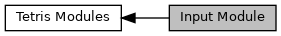
Data Structures | |
| struct | debounce_button |
| Structure for debouncing buttons. More... | |
| struct | buttons_buffer |
| Structure for keyboard inputs. More... | |
Typedefs | |
| typedef struct debounce_button | debounce_button_t |
| Structure for debouncing buttons. | |
| typedef struct buttons_buffer | buttons_buffer_t |
| Structure for keyboard inputs. | |
Functions | |
| void | vGetButtonInput () |
| Read the current button input from buttonInputQueue & write it into buttons. | |
| bool | bGameDebounceButton (char currentState, bool *previousState) |
| Simple function for debouncing input buttons. More... | |
| bool | bGUIPushButton (const coord_t lowBound, const coord_t highBound) |
| Create a push-button between 2 boundaries. More... | |
| int | iInputInit () |
| Initialize the input module. More... | |
Variables | |
| buttons_buffer_t | buttons |
| Object representing the keyboard buttons. | |
Detailed Description
Module handling any interactions with keyboard or mouse inputs.
This module provides support for any keyboard or mouse inputs.
- Date
- 04.02.2021
- Copyright
- Philipp Karg 2022
Function Documentation
◆ bGameDebounceButton()
| bool bGameDebounceButton | ( | char | currentState, |
| bool * | previousState | ||
| ) |
#include <input.h>
Simple function for debouncing input buttons.
Take the previous state of the button & the current state.
- If the button is currently pressed, and the previous state (meaning the button was not just pressed) is false, return true.
- If the button is currently pressed, and the previous state (meaning the button was just pressed) is true, return false.
- Parameters
-
[in] currentState (char): Current state of the button input. [in] previousState (bool*): Previous state of the button input.
- Returns
- (bool): whether the (debounced) button was pressed.
◆ bGUIPushButton()
#include <input.h>
Create a push-button between 2 boundaries.
Take two boundaries and return true if the mouse is in those boundaries and the left mouse button is pressed.
- Parameters
-
[in] lowBound (const coord_t): Lower boundary. [in] highBound (const coord_t): Higher boundary.
- Returns
- (bool): Whether the push button was pressed.
◆ iInputInit()
| int iInputInit | ( | ) |
#include <input.h>
Initialize the input module.
- Returns
- (int): 0 if initialization was successful, -1 otherwise.
 1.8.17
1.8.17